(点击上方公众号,可快速关注)
英文: css-tricks,翻译:OurJS
https://ourjs.com/detail/54092637f50bcc0a66000004
如有好文章投稿,请点击 → 这里了解详情
居中一直是CSS中被抱怨的典型。为什么实现起来这么辛苦?所以有人被嘲笑。我觉得问题不是没有办法做到,只是视情况而定,有很多不同方式,但是很难弄清楚应该用何种方式。
因此我写了这篇文章,希望能把他变得容易点。
水平居中
内联元素(inline or inline-*)居中?
你可以让他相对父级块级元素居中对齐
.center-children { text-align: center;}
块级元素(block level)居中?
你可以通过设置margin-left和margin-right为auto让它居中(同时还要设置width,否则它就会承满整个容器,无法看出居中效果),如。
.center-me { margin: 0 auto;}
如果有很多块级元素呢?
如果你有很匀块级元素需要水平居中成一行,你最好使用一个不同的display类型。这是一个使用inline-block和flex的例子。
在线示例: https://jsfiddle.net/ourjs/0b6b7wt8/
<main class="inline-block-center"> <div> I'm an element that is block-like with my siblings and we're centered in a row. </div> <div> I'm an element that is block-like with my siblings and we're centered in a row. I have more content in me than my siblings do. </div> <div> I'm an element that is block-like with my siblings and we're centered in a row. </div></main><main class="flex-center"> <div> I'm an element that is block-like with my siblings and we're centered in a row. </div> <div> I'm an element that is block-like with my siblings and we're centered in a row. I have more content in me than my siblings do. </div> <div> I'm an element that is block-like with my siblings and we're centered in a row. </div></main>
body { background: #f06d06; font-size: 80%;}main { background: white; margin: 20px 0; padding: 10px;}main div { background: black; color: white; padding: 15px; max-width: 125px; margin: 5px;}.inline-block-center { text-align: center;}.inline-block-center div { display: inline-block; text-align: left;}.flex-center { display: flex; justify-content: center;}
垂直居中
垂直居中在CSS中有点棘手
内联元素(inline or inline-*)居中,像文本和链接那样的?
它是一行的吗?
有时侯元素可以表现像垂直居中,只是因为它们有相等的上下padding
.link { padding-top: 30px; padding-bottom: 30px;}
如果padding因为某些原因不能用,而且文本不会换行的情况下,你可以使用line-height,让其与height相等去对齐文本。
.center-text-trick { height: 100px; line-height: 100px; white-space: nowrap;}
它是多行的?
上下等padding的方式也可以让多行居中,但是如果这方法没用,你可以让这些文字的容器按table cell模式显示,然后设置文字的vertical-align属性对齐,就像talbe那样
在线演示: https://jsfiddle.net/ourjs/0fn2u4rc/
<table> <tr> <td> I'm vertically centered multiple lines of text in a real table cell. </td> </tr></table><div class="center-table"> <p>I'm vertically centered multiple lines of text in a CSS-created table layout.</p></div>
body { background: #f06d06; font-size: 80%;}table { background: white; width: 240px; border-collapse: separate; margin: 20px; height: 250px;}table td { background: black; color: white; padding: 20px; border: 10px solid white; /* default is vertical-align: middle; */}.center-table { display: table; height: 250px; background: white; width: 240px; margin: 20px;}.center-table p { display: table-cell; margin: 0; background: black; color: white; padding: 20px; border: 10px solid white; vertical-align: middle;}
块级元素(block level)垂直居中?
你知道元素的高度吗?
出于很多方面的原因,不知道网页布局的高度是相当普遍的。
但是如果你的布局有一个固定高度,你就可以这样垂直居中:
.parent { position: relative;}.child { position: absolute; top: 50%; height: 100px; margin-top: -50px; /* 如果没有使用: border-box; 的盒子模型则需要设置这个 */}
元素的高度是未知的
尽管未知,但你仍有可能向上推移50%的宽度
在线演示: https://jsfiddle.net/ourjs/9sLf7p56/

.parent { position: relative;}.child { position: absolute; top: 50%; transform: translateY(-50%);}
你可以使用flexbox吗?
这并不奇怪,使用flexbox会容易非常多
<main> <div> I'm a block-level element with an unknown height, centered vertically within my parent. </div> </main>
body { background: #f06d06; font-size: 80%;}main { background: white; height: 300px; width: 200px; padding: 20px; margin: 20px; display: flex; flex-direction: column; justify-content: center; resize: vertical; overflow: auto;}main div { background: black; color: white; padding: 20px; resize: vertical; overflow: auto;}
同时水平和垂直居中
元素有固定的宽度和高度
如果元素的宽度和高度是固定的,你需要先绝对居中,然后上移和左移50%的宽度即可,这种方案有极好的跨浏览器支持。
.parent { position: relative;}.child { width: 300px; height: 100px; padding: 20px; position: absolute; top: 50%; left: 50%; margin: -70px 0 0 -170px;}
元素的宽度高度未知
如果你不知道高度和宽度(可变的),你可以使用transofrm属性在两个方向都平移负50%
.parent { position: relative;}.child { position: absolute; top: 50%; left: 50%; transform: translate(-50%, -50%);}
觉得本文对你有帮助?请分享给更多人
关注「前端大全」,提升前端技能
2、本站永久网址:https://www.yuanmacun.com
3、本网站的文章部分内容可能来源于网络,仅供大家学习与参考,如有侵权,请联系站长进行删除处理。
4、本站一切资源不代表本站立场,并不代表本站赞同其观点和对其真实性负责。
5、本站一律禁止以任何方式发布或转载任何违法的相关信息,访客发现请向站长举报
6、本站资源大多存储在云盘,如发现链接失效,请联系我们我们会第一时间更新。
源码村资源网 » htmlmargin居中(html中居中怎么设置)


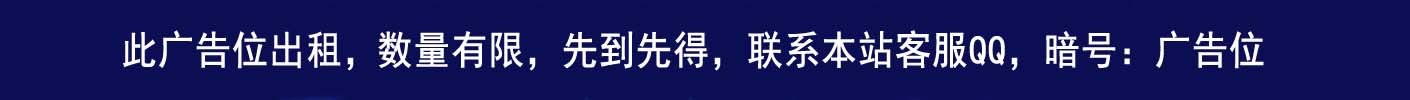





1 评论